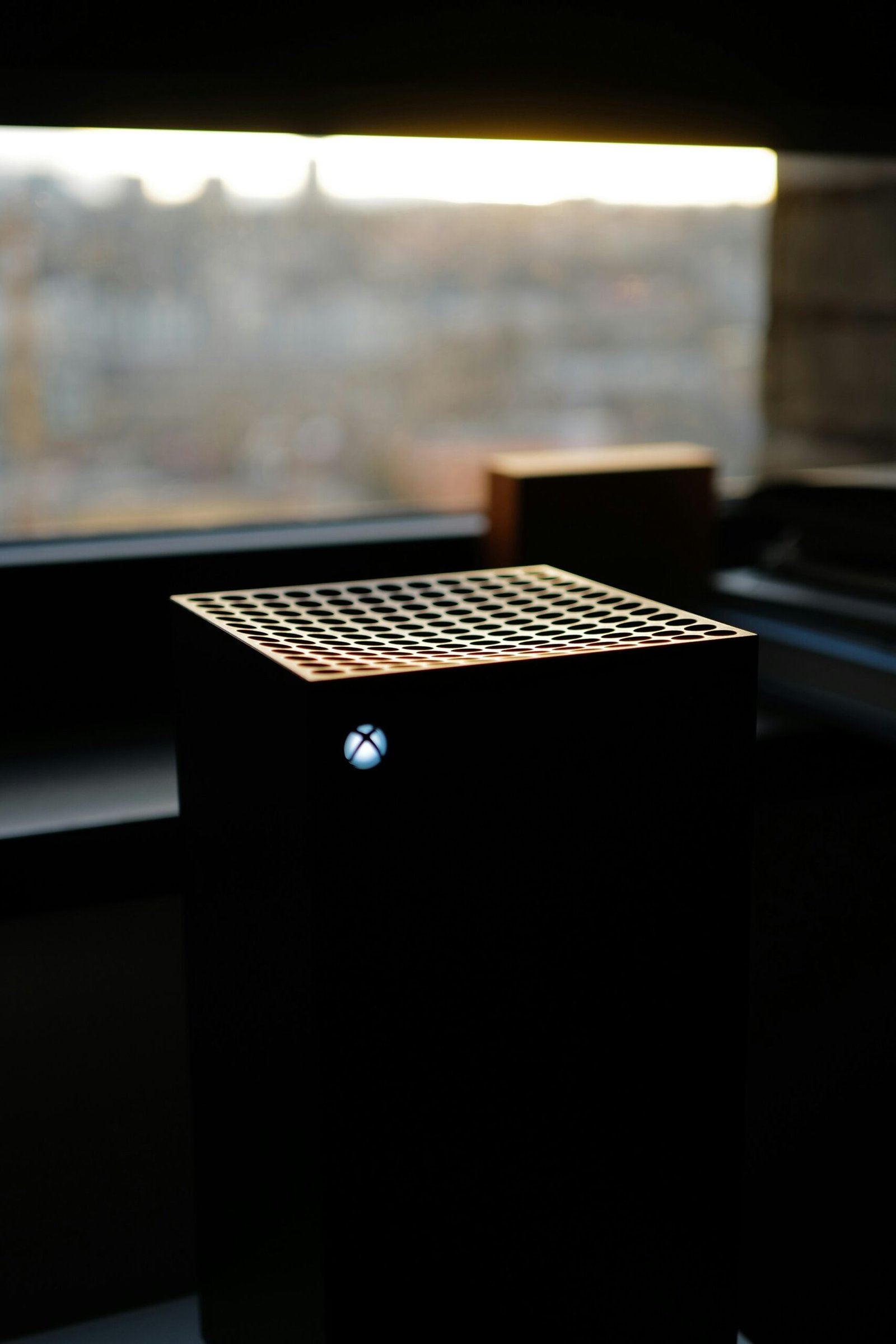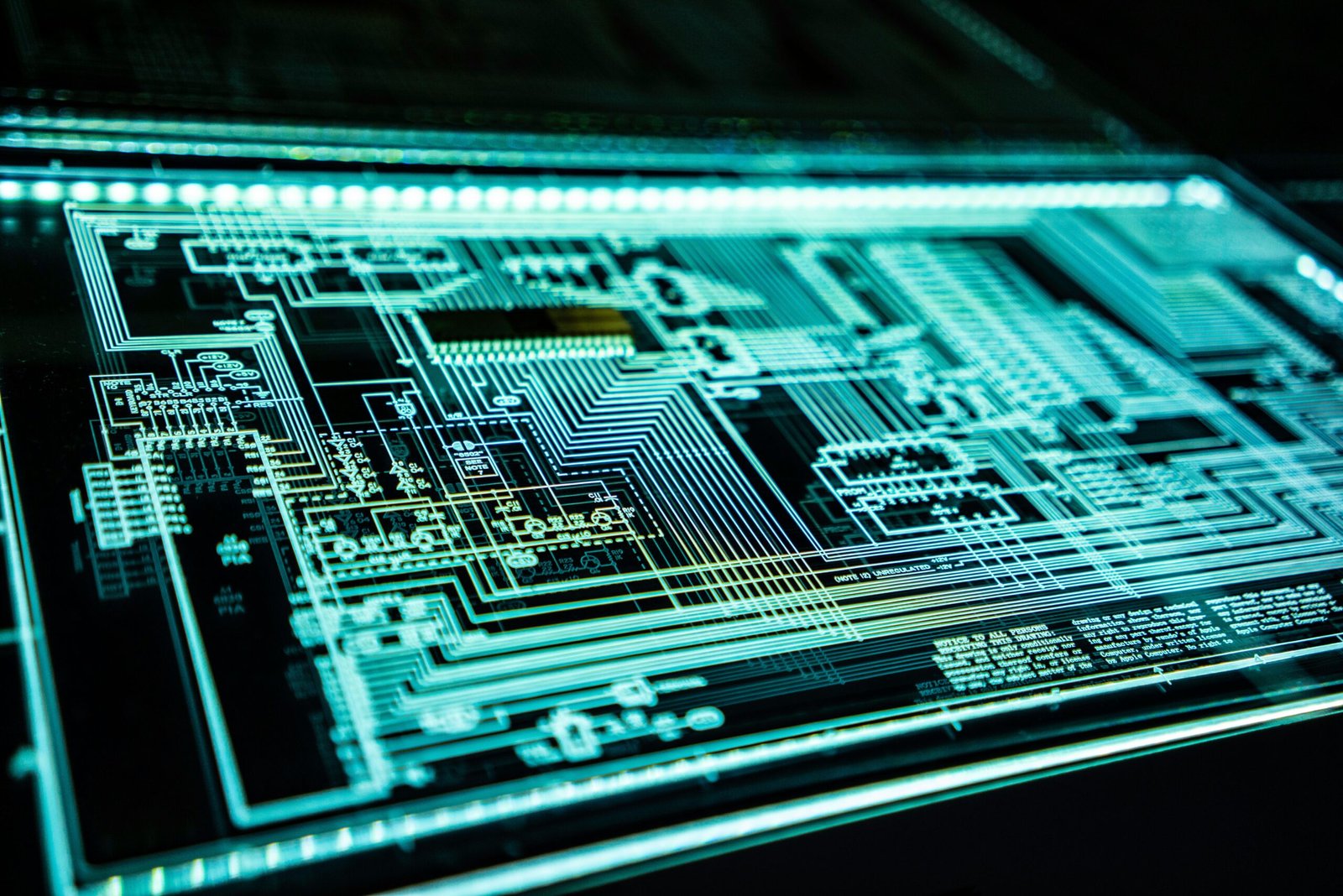Introduction to the Security Alert
In recent developments, a significant security alert has been issued by the government, drawing attention to multiple vulnerabilities found in various Microsoft products. This alert is a critical reminder of the ever-present threats in the digital landscape, emphasizing the need for vigilance and proactive measures in maintaining cybersecurity.
The vulnerabilities identified pose substantial risks, including unauthorized access to sensitive information and potential data theft. These security flaws can be exploited by malicious actors, leading to severe consequences such as compromised personal and financial data, disruption of services, and erosion of trust in digital platforms.
The importance of this alert cannot be overstated, as it pertains to a wide range of Microsoft products that are integral to both personal and professional environments. The government’s notification serves as a wake-up call for users to assess their current security measures, update their systems, and implement best practices to safeguard their data.
This blog post aims to delve deeper into the specifics of the affected products, the nature of the vulnerabilities, and the recommended actions that users should take to mitigate these risks. By understanding the scope and impact of these security issues, users can better protect themselves and their organizations from potential cyber threats.
Details of the Vulnerabilities
Recently, multiple vulnerabilities have been identified in various Microsoft products, prompting a government-issued security alert. These vulnerabilities span across several widely-used Microsoft tools including Windows Operating System, Microsoft Office, and the Azure cloud platform. The technical intricacies of these vulnerabilities reveal significant risks that could be exploited by malicious actors to compromise systems, steal sensitive data, and disrupt business operations.
One of the critical vulnerabilities resides in the Windows Operating System, specifically within the Remote Desktop Protocol (RDP). This vulnerability, if exploited, allows an attacker to gain unauthorized access to a user’s machine without any authentication. The potential impact is severe as it could lead to remote code execution, enabling the attacker to install malicious software, view, change, or delete data, or create new accounts with full user rights. Such control over a system could facilitate a range of malicious activities, from data breaches to the deployment of ransomware.
Another notable vulnerability affects Microsoft Office, particularly through the use of malicious macros in Word and Excel documents. Cybercriminals can exploit this vulnerability by convincing users to open infected documents, thereby executing harmful code on the victim’s machine. This exploit can lead to significant data loss, theft of confidential information, and further propagation of malware within an organization’s network. The impact is profound given the widespread use of Microsoft Office in corporate environments.
The Azure cloud platform is also not immune to these vulnerabilities. A specific flaw in Azure Active Directory could allow attackers to elevate their privileges within the cloud environment. This vulnerability is particularly concerning for organizations that heavily rely on cloud services for their operations. Unauthorized access to administrative privileges could result in the exposure of sensitive data, manipulation of cloud resources, and severe interruptions in service availability.
Given the widespread use of these Microsoft products and the critical nature of the identified vulnerabilities, the government has issued an alert to emphasize the importance of immediate action. The severity of these vulnerabilities lies not only in their technical complexity but also in the potential damage they can inflict on both individual users and large organizations. It is imperative for users and administrators to apply the recommended patches and updates without delay to mitigate these risks effectively.
Affected Microsoft Products
The recent security alert issued by the government highlights multiple vulnerabilities across several Microsoft products. These vulnerabilities impact a broad range of software and systems, necessitating immediate attention from users and administrators. Below is a detailed list of the affected products, providing insights into the specific software at risk and the potential implications for users.
Windows Operating Systems: The most commonly used operating systems, including Windows 10, Windows 8.1, and Windows Server versions 2016 and 2019, are vulnerable. These systems are integral to both personal and enterprise environments, making it crucial for users to apply necessary updates and patches promptly.
Microsoft Office Suite: Popular applications within the Microsoft Office Suite, such as Word, Excel, and PowerPoint, are also affected by these security vulnerabilities. Given the widespread use of these applications across various sectors, it is paramount for organizations to ensure that all instances are updated to mitigate potential risks.
Microsoft Exchange Server: The Exchange Server, a critical component for email communication and collaboration in many businesses, is another product identified in the alert. Vulnerabilities in the Exchange Server could lead to severe disruptions if not addressed, underscoring the importance of immediate remediation efforts.
Microsoft Edge: The web browser Microsoft Edge has also been listed among the affected products. Users are advised to update to the latest version to protect against potential exploits that could compromise browsing security and data integrity.
Azure Cloud Services: Microsoft’s cloud computing service, Azure, is not immune to these vulnerabilities. Users of Azure must review and apply recommended security measures to safeguard their data and applications hosted on the platform.
By identifying and understanding the scope of these vulnerabilities within Microsoft products, users can take proactive steps to secure their systems. Ensuring that all software is up-to-date with the latest patches is essential in maintaining the overall security and integrity of personal and organizational data.
Risks Posed by the Vulnerabilities
The recent Microsoft security alert has brought to light several critical vulnerabilities that pose significant risks to organizations and individuals alike. These vulnerabilities can lead to unauthorized access, data theft, and potential system compromises, making it imperative for users to take immediate action. The severity of these risks cannot be overstated, as cybercriminals often exploit such weaknesses to their advantage.
One of the primary risks is unauthorized access. When vulnerabilities are left unaddressed, attackers can gain access to sensitive systems and data without proper authorization. This can lead to situations where confidential information is exposed, potentially causing severe financial and reputational damage. For instance, in 2017, the Equifax data breach, which affected over 147 million people, was primarily due to unpatched vulnerabilities in their system.
Data theft is another critical risk associated with these vulnerabilities. Cybercriminals can exploit security flaws to steal personal and financial information, intellectual property, and other sensitive data. The infamous WannaCry ransomware attack in 2017 is a prime example, where attackers exploited unpatched vulnerabilities in Windows systems to encrypt data and demand ransom payments. Over 200,000 computers in 150 countries were affected, causing widespread disruption and financial loss.
Potential system compromises are also a significant concern. When vulnerabilities are exploited, attackers can gain control over entire systems, allowing them to install malware, launch further attacks, or disrupt operations. In 2020, the SolarWinds cyberattack demonstrated how attackers could infiltrate and compromise multiple government and private sector systems through a single vulnerability, leading to a massive and far-reaching security breach.
The urgency of addressing these security issues cannot be emphasized enough. Ignoring the alert and failing to patch vulnerabilities can have dire consequences. Organizations must prioritize cybersecurity measures, including regular updates and patches, to protect against unauthorized access, data theft, and system compromises. By doing so, they can mitigate the risks posed by these vulnerabilities and safeguard their critical assets.
Government’s Recommendations
In light of the recent Microsoft security alert, the government has issued several critical recommendations to help users and organizations mitigate the risks associated with the identified vulnerabilities. The primary step is to ensure that all systems are up-to-date with the latest software versions and security patches. Microsoft has released updates specifically designed to address these vulnerabilities, and it’s imperative that these updates be applied promptly to prevent potential exploitation by malicious actors.
Organizations are also advised to follow best practices for cybersecurity. This includes regularly updating antivirus and anti-malware software, enabling firewalls, and employing robust encryption techniques to protect sensitive data. Additionally, it is recommended to perform frequent backups of critical information and store these backups in secure, off-site locations to ensure data integrity in the event of a breach.
Another crucial recommendation is to conduct regular security audits and vulnerability assessments. These practices help in identifying and addressing potential security gaps before they can be exploited. Organizations should also establish a comprehensive incident response plan that outlines the steps to be taken in the event of a security breach, ensuring a swift and coordinated response to minimize damage and recover quickly.
For individual users, the government advises enabling multi-factor authentication (MFA) on all accounts where it is available. This additional layer of security can significantly reduce the risk of unauthorized access. Users should also be cautious of phishing attempts and avoid clicking on suspicious links or downloading attachments from unknown sources.
To further assist users and organizations, the government has provided links to official resources and support channels. These include detailed guidelines and tools for implementing the recommended security measures. For more information, users can visit the government’s cybersecurity website or contact their IT departments for specific instructions tailored to their environments.
By adhering to these recommendations, users and organizations can significantly enhance their security posture and protect themselves against the potential threats posed by the disclosed vulnerabilities.
How to Update Microsoft Software
Ensuring that your Microsoft software is up-to-date is a critical step in protecting your computer from security vulnerabilities. This section will provide a detailed, step-by-step guide to updating various Microsoft products across different operating systems. Whether you are using Windows or Microsoft Office, these instructions will help you navigate the update process smoothly.
Updating Windows
For users of Windows 10 and Windows 11, the process is straightforward:
1. Click on the Start menu and select Settings (the gear icon).
2. In the Settings window, click on Update & Security.
3. Select Windows Update from the left sidebar.
4. Click on Check for updates. Windows will search for available updates and download them automatically.
5. Once the updates are downloaded, you may need to restart your computer to complete the installation.
Updating Microsoft Office
Updating Microsoft Office is equally important. Follow these steps to ensure your Office applications are secure:
1. Open any Office application, such as Word or Excel.
2. Click on File in the top-left corner.
3. Select Account or Office Account in the sidebar.
4. Under Product Information, click on Update Options.
5. Choose Update Now. Office will check for updates and install them if available.
Updating Microsoft Edge
Modern web browsers need to be updated regularly to fend off security threats. Here’s how to update Microsoft Edge:
1. Open Microsoft Edge and click on the three dots in the top-right corner to open the menu.
2. Select Settings.
3. In the left sidebar, click on About Microsoft Edge.
4. Edge will automatically check for and install updates.
If you encounter any difficulties during the update process, Microsoft’s support website offers extensive resources and troubleshooting guides. Additionally, visual aids such as screenshots or video tutorials can further clarify the steps involved.
In light of the recent Microsoft security alert, it is imperative for users to adopt additional security measures to safeguard their systems. While immediate updates are crucial, further steps can significantly enhance overall cybersecurity.
Enable Multi-Factor Authentication
One of the most effective ways to protect your accounts is by enabling multi-factor authentication (MFA). This security measure requires users to provide two or more verification factors to gain access to a resource such as an application or an online account. By combining something you know (password) with something you have (a mobile device) or something you are (fingerprint), MFA adds an extra layer of protection that makes it significantly more difficult for cybercriminals to compromise your accounts.
Use Reputable Security Software
Investing in reliable security software is another essential step. Reputable antivirus programs can detect, quarantine, and remove malicious software before it causes harm. Moreover, comprehensive security suites often include additional features such as firewalls, anti-phishing tools, and ransomware protection. It is crucial to keep this software updated to ensure it can defend against the latest threats.
Conduct Regular Security Audits
Regular security audits are vital for identifying and mitigating vulnerabilities within your systems. These audits involve a thorough examination of your IT infrastructure, including networks, software, and devices. By conducting regular assessments, you can detect weaknesses before they are exploited by cybercriminals. It’s recommended to follow a structured approach, such as the NIST Cybersecurity Framework, to ensure a comprehensive review.
Implementing these additional security measures—enabling multi-factor authentication, utilizing reputable security software, and conducting regular security audits—provides a robust defense against potential threats. A proactive and comprehensive approach to cybersecurity not only protects individual users but also contributes to the overall security of the digital ecosystem.
Conclusion and Next Steps
The recent Microsoft Security Alert underscores the critical nature of maintaining vigilance against multiple vulnerabilities. This blog post has highlighted the essential aspects of these threats, including their potential impact on systems and the urgency with which they need to be addressed. It is imperative for organizations and individuals alike to take immediate action to secure their digital environments.
Implementing the recommended security patches and updates is a crucial first step. Organizations should also conduct comprehensive security audits to identify any existing vulnerabilities that may have been overlooked. Regularly updating antivirus software, employing strong passwords, and ensuring that firewalls are properly configured are fundamental practices that should not be neglected.
Staying informed about future security updates and alerts is equally important. Subscribing to official security bulletins and alerts from trusted sources such as Microsoft and governmental cybersecurity agencies can provide timely information about emerging threats and recommended mitigation strategies. This proactive approach can help in preventing potential security breaches before they occur.
For further assistance, users can contact Microsoft’s support team or consult with cybersecurity professionals who can offer tailored advice and solutions. Additionally, there are numerous resources available for ongoing cybersecurity education, including online courses, webinars, and industry publications that can help users stay abreast of the latest developments in the field.
In conclusion, the warning issued by the government serves as a stark reminder of the ever-evolving landscape of cybersecurity threats. By taking proactive measures and staying informed, organizations and individuals can significantly enhance their security posture and protect their valuable data from malicious actors.